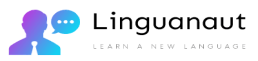Learn to Type
- Home
- Learn to Type
Why is Typing Important?
Computers and other digital devices have become integral parts of our lives. Almost every profession requires some degree of computer use, from typing up reports to sending emails. Typing proficiency can increase efficiency and productivity in the workplace, helping you to get more done in less time. In addition, typing correctly can help reduce the risk of injury from repetitive stress, such as carpal tunnel syndrome.
Typing has become an essential skill in today's digital age. With computers and other digital devices being used in almost every aspect of life, typing has become a necessary skill that everyone should possess. Whether you are a student, a professional, or a retiree, learning to type and having a fast average typing speed is a skill that will benefit you in many ways.
Beyond the workplace, typing can also help you in your personal life. Many people use digital devices to communicate with friends and family, shop online, and manage their finances. Being able to type quickly and accurately can help you accomplish these tasks in a shorter amount of time and enabling you to get on with other things.
People have different typing speeds based on their experience and their position. Below is a general guide about the average typing speed:
- Slow Typing: 30 words per minute (wpm) and lower.
- Moderate Typing: 31 to 54 wpm.
- Fast Typing: 55 wpm and up.
Words Per Minute (WPM)
Words per minute (WPM) is a measure of typing speed, commonly used in recruitment. For the purposes of WPM measurement a word is standardized to five characters or keystrokes. Therefore, "fifth" counts as one word, but "fifteenth" counts as two.
Learn to Type
Learning to type is very easy, if you follow simple methods such as the touch typing method. Slow typists usually use the "hunt and peck" method (looking for letters individually) or the two-fingered typing method (typing with two fingers). The slowest of both methods is to combine them both (typing with two fingers and looking for each letter individually). These methods are slow because a typist is required to find each key by sight and move their fingers a greater distance due to the use of only two fingers.
In contrast, the Touch Typing method gives far better results. It can efficiently bring an average speed typist up to 60 WPM fairly quickly, and at the same time increase accuracy by great amounts. Upon learning to touch type, comfortable typing speed is expected to be achieved within about a week, and full speed within 3 weeks to a month by regular daily practice.
Practical Steps to Learn to Type and Improve Typing Speed
Now that you understand the importance of typing, let's discuss practical steps you can take to learn to type.
1. Choose the Right Typing Course
There are many typing courses available online, and it can be challenging to choose the right one. Look for a course that is appropriate for your skill level, whether you are a beginner or an advanced typist. You should also consider the format of the course, such as video lessons or interactive tutorials, and whether it is free or requires payment.
2. Practice, Practice, Practice
Like any skill, typing requires practice to improve. Set aside time each day to practice typing, even if it's just for a few minutes. Over time, you will build muscle memory, which will help you type more quickly and accurately. You can also use typing games and exercises to make practice more enjoyable.
3. Learn Proper Technique
Learning proper typing technique is essential for both speed and accuracy. Keep your fingers on the home row, and use the correct fingers for each key. Use your pinky fingers for the shift keys and your thumbs for the space bar. Avoid looking at your keyboard while typing, as this will slow you down and make it harder to build muscle memory.
4. Use Typing Software
Typing software can be a helpful tool for learning to type. Many programs include lessons, exercises, and games to help you improve your typing skills. Some software also provides real-time feedback on your typing speed and accuracy, allowing you to track your progress.
5. Set Realistic Goals
Setting realistic goals can help you stay motivated and focused on improving your typing skills. Start with small goals, such as typing a certain number of words per minute, and gradually increase your goals as you improve. Celebrate your achievements along the way, whether it's reaching a certain speed or accuracy level.
6. Take Breaks
Typing for long periods can lead to fatigue and injury. Take breaks frequently to stretch your hands and arms, and to give your eyes a rest. Stand up and walk around, or do some simple exercises to help prevent injury.
7. Be Patient
Learning to type takes time and practice. Don't get discouraged if you don't see immediate improvement. Stay patient and keep practicing, and you will eventually see progress.
In addition to these practical steps, there are also some tips and tricks that can help you improve your typing skills. Here are a few:
By following these practical steps and tips, you can become a proficient typist and improve your productivity and efficiency in both your personal and professional life. Learning to type may take some time and effort, but the benefits are well worth it. So, start practicing today, and see how quickly you can improve your typing skills!
Other Things to Keep in Mind
Touch Typing vs. Hunt and Peck Typing
Touch typing and hunt and peck typing are two very different approaches to typing. Touch typing involves typing without looking at the keyboard, using muscle memory to remember where each key is located. This technique can increase typing speed, accuracy, and efficiency, as the typist does not need to look at the keyboard while typing. In contrast, hunt and peck typing involves using just a few fingers to locate each key on the keyboard. This approach can be slower and less efficient, as the typist needs to look at the keyboard while typing, and it can also lead to strain and discomfort in the fingers and wrists over time.
Learning to touch type is not difficult, but it does require practice and patience. Typists can start by memorizing the position of the keys on the keyboard and then practicing typing without looking at the keys. There are many online resources available for learning touch typing, including typing courses, typing games, and typing tests.
Keyboard Layouts
Keyboard layouts refer to the arrangement of keys on a keyboard. The QWERTY layout is the most common keyboard layout, but there are other layouts available, including AZERTY, Dvorak, and Colemak. The Dvorak layout, for example, is designed to be more efficient and ergonomic than the QWERTY layout, with the most commonly used letters located in the middle row of the keyboard.
Choosing a keyboard layout is a personal decision, and there are pros and cons to each layout. Typists should choose a layout that feels comfortable and natural to them, and that will help them type more efficiently and accurately. There are many online resources available to help typists learn and practice different keyboard layouts.
Typing and Language Learning
Typing can be a valuable tool for language learners, as it can help them improve their spelling, vocabulary, and grammar skills. Typing can also be a useful tool for practicing listening and comprehension skills, as many language learning resources offer typing exercises and dictation exercises.
Typists can improve their language skills by typing in the target language regularly. This can include typing out vocabulary lists, practicing typing out sentences and paragraphs, and typing out messages to language exchange partners. Typing can also be a helpful tool for language learners who struggle with handwriting or who need to practice typing for academic or professional purposes.
Typing and Accessibility
For people with disabilities, typing can be an essential tool for communication and independence. There are many specialized keyboards and software available for people with disabilities to help them type more easily and efficiently.
Some of these tools include:
Typing and Data Privacy
Typing has become a crucial aspect of data privacy, especially with the rise of online communication. By learning to type quickly and accurately, users can reduce the risk of making mistakes when entering passwords, credit card information, and other sensitive data online.
Typists can improve their data privacy skills by practicing good typing habits, such as typing slowly and carefully when entering sensitive information, double-checking their entries, and using password managers to securely store their login information. Typists can also improve their data privacy skills by learning about common phishing scams and other online security threats, and by taking steps to protect their personal information online.
Conclusion
Learning to type is a valuable skill that can benefit you in many ways. Whether you are a student, a professional, or a retiree, typing proficiency can increase your productivity and efficiency, and reduce the risk of injury from repetitive stress. By following these practical steps, you can learn to type quickly and accurately, and improve your typing skills over time. Remember to choose the right typing course, practice regularly, learn proper technique, use typing software, set realistic goals, take breaks, and be patient with yourself.